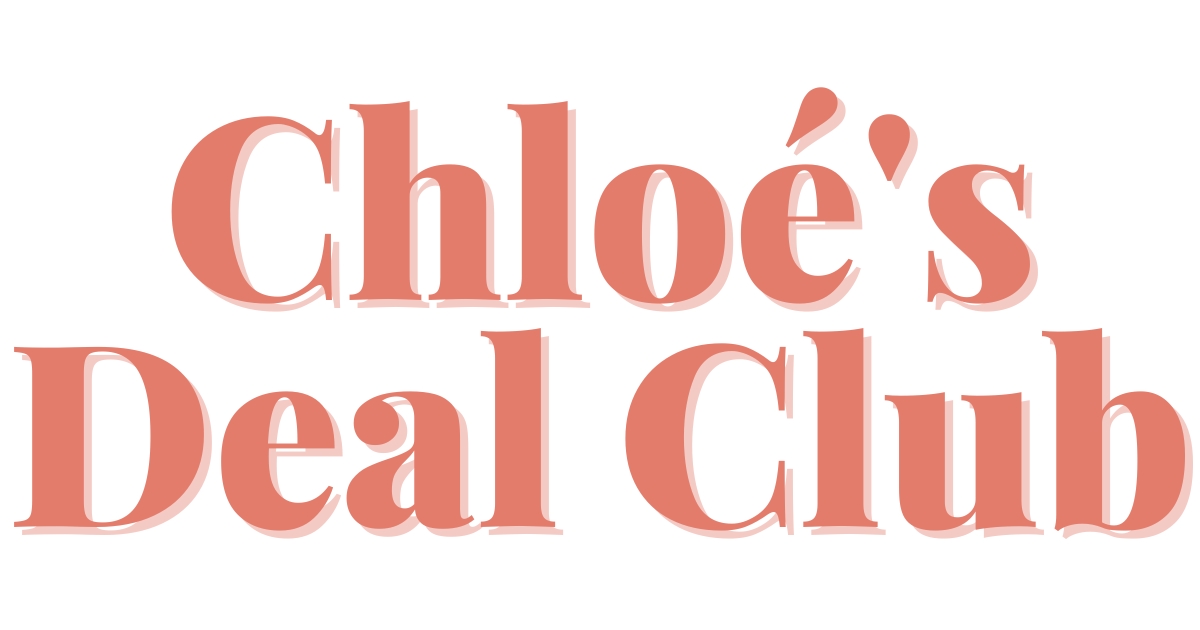I never pay full price when shopping, and you shouldn’t either!
If you aren’t already an Airtime Rewards member, you’re missing out on some of the easiest cashback ever – automatic cashback.
Airtime Rewards, now known as Airtime after a rebrand, is a free cashback app which allows you to earn passive cashback when you shop in-store and online with over 150+ retailers.
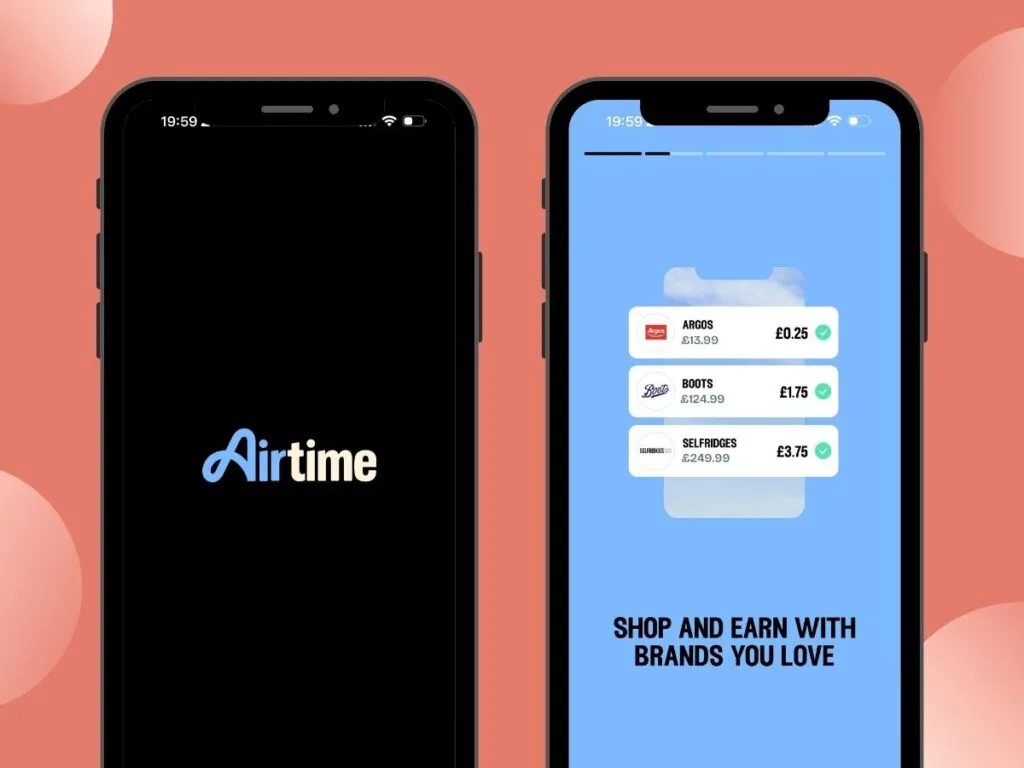
With phone bills, and just about everything else, rising in cost these days, any legit way to make a little money back on day-to-day spending is good with me.
Within this article, I will guide you through everything you need to know about Airtime Rewards, including how to download the app, how it works to reduce your phone bill and I will even share my top tips to help you get the most from this automatic cashback app.
What is Airtime Rewards?
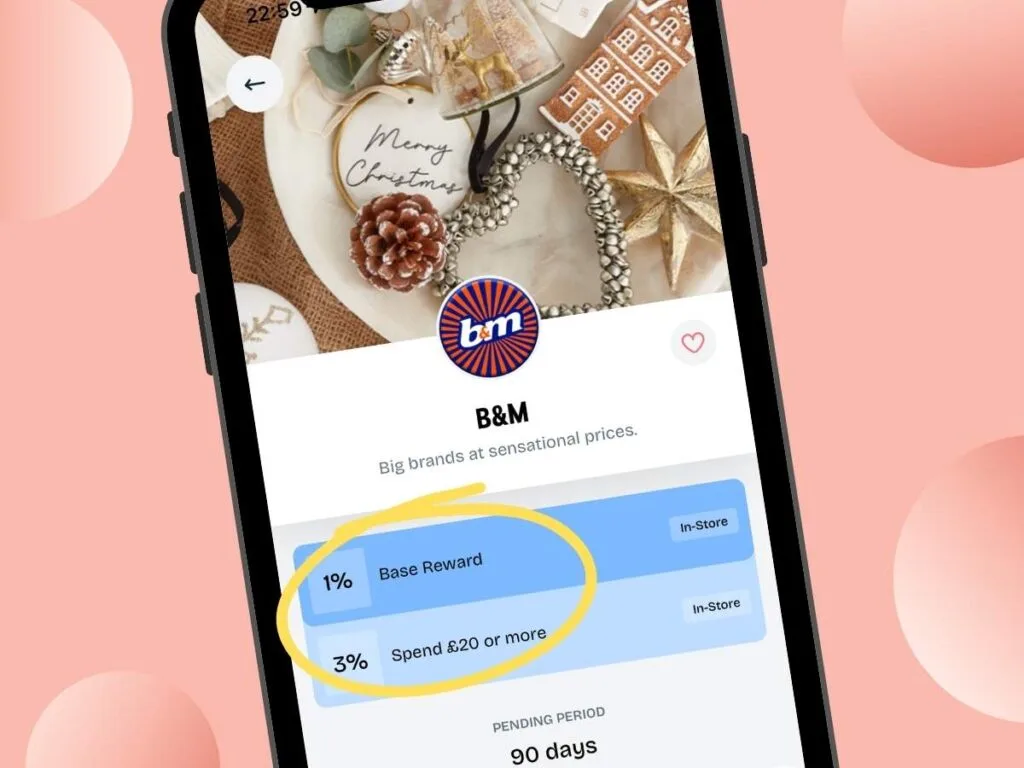
The Airtime Rewards app is a cashback app that allows you to earn money back on purchases you make which you can then redeem as money off your mobile phone bill. You link your UK bank cards, Visa and Mastercard, to the Airtime Rewards app, and it’ll automatically track all of your purchasing habits and reward you for your spends accordingly. It’s safe to link your bank cards, which I’ll cover later in this article.
You’ll then receive cashback typically ranging from 1% to 20%, depending on the retailer and any time-limited bonus offers, and this will be automatically tracked.
Sounds easy right? Because it really is!
What is cashback?
Cashback is when you earn money back for making purchases in-store and online. I realise having ‘cash’ in the name may make it seem a little sketchy, but I promise you it’s not!
I’ll explain a little more about how cashback platforms make money to help you understand why this fantastic way to earn money even exists in the first place.
The majority of cashback platforms work on an affiliate link basis. This means that retailers will partner with cashback sites and apps, such as Airtime Rewards, and offer them a commission when they encourage you to make a purchase via their platform.
Your favourite social media influencers will often use affiliate links – so they can receive a small commission when recommending their favourite products to you. Cashback works in the same way, and you’re receiving a slice of the pie for a purchase you were going to be making anyway!
How does Airtime Rewards work?
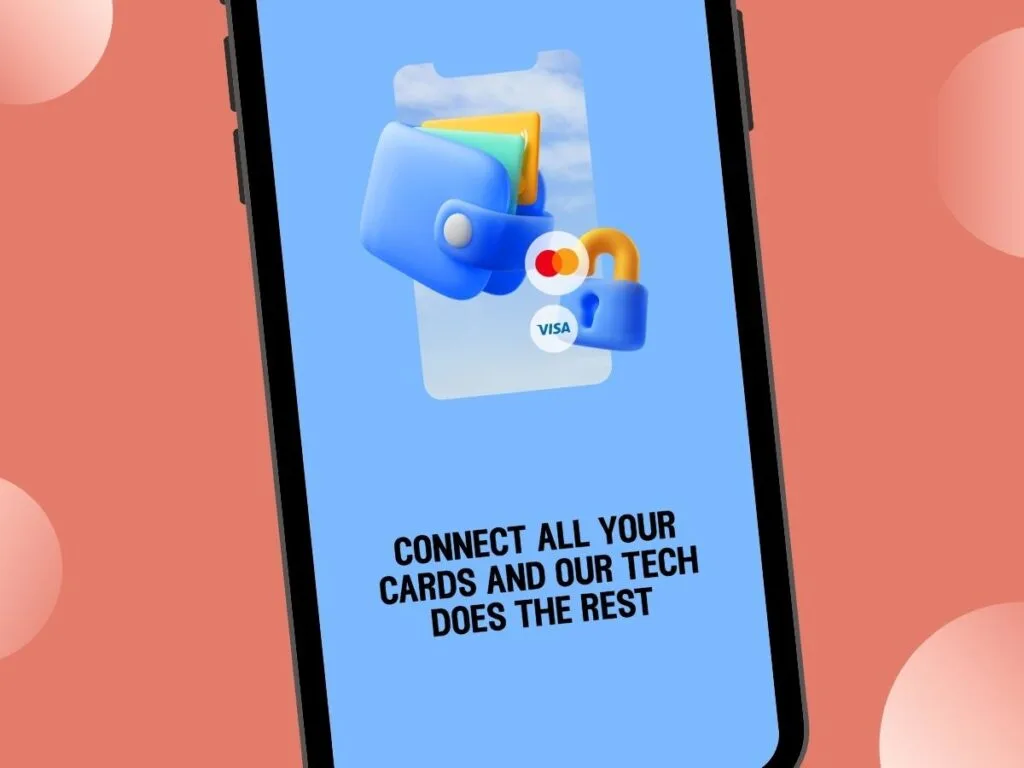
The simple explanation is that you add all of your bank cards, granting read-only access, and Airtime Rewards will then automatically reward you when you shop at any of the 150+ retailers they have listed on their app. It really is automatic cashback and as simple as it sounds.
You can see all of the current retailers in the Airtime Rewards app and when you click on a retailer you can see if an offer is for making a purchase in-store, online or both.
The cashback you receive will be pending for a fixed period of time, which you can see in the app in the Rewards section. Then, you’ll receive credit which you can eventually redeem, in increments of £10, towards the cost of your mobile phone bill. If you’re making regular purchases at the retailers Airtime Rewards are partnered with, you could even pay off your entire phone bill each month.
How to use the Airtime Rewards App:
- Download the Airtime Rewards app and create your account using your mobile phone number. Use the code GUHVQPXF to earn a £2 bonus when you register. The amount can vary so please keep that in mind!
- Link all of your credit and debit cards to the app. You can do this by visiting the Wallet section of the app and then clicking Add A New Card. It takes just a few minutes to complete this step, and you’re guided through the whole process in the app.
- Opt-in to any challenges in the Wallet section. This is an opportunity for you to earn an extra bonus each month by collecting stamps when you make a qualifying purchase. You may find retailer-specific challenges, such as make 2 purchases of £15 or more at Waterstones and receive a £3 bonus! Challenges are typically ones that require you to spend money, though they can vary.
- Click More to see additional ways to earn rewards, including purchasing phone and gadget insurance, buying gift cards, rehoming your old mobile phone, and booking Flight + Hotel packages via Lastminute.com.
Which networks are on Airtime Rewards?
You’ll be able to use Airtime Rewards with many of the biggest networks in the UK including:
- O2
- EE
- Three
- Vodafone
- GiffGaff
Smaller networks, such as those that “piggyback” from the larger networks coverage, aren’t currently supported.
Which retailers are on Airtime Rewards?
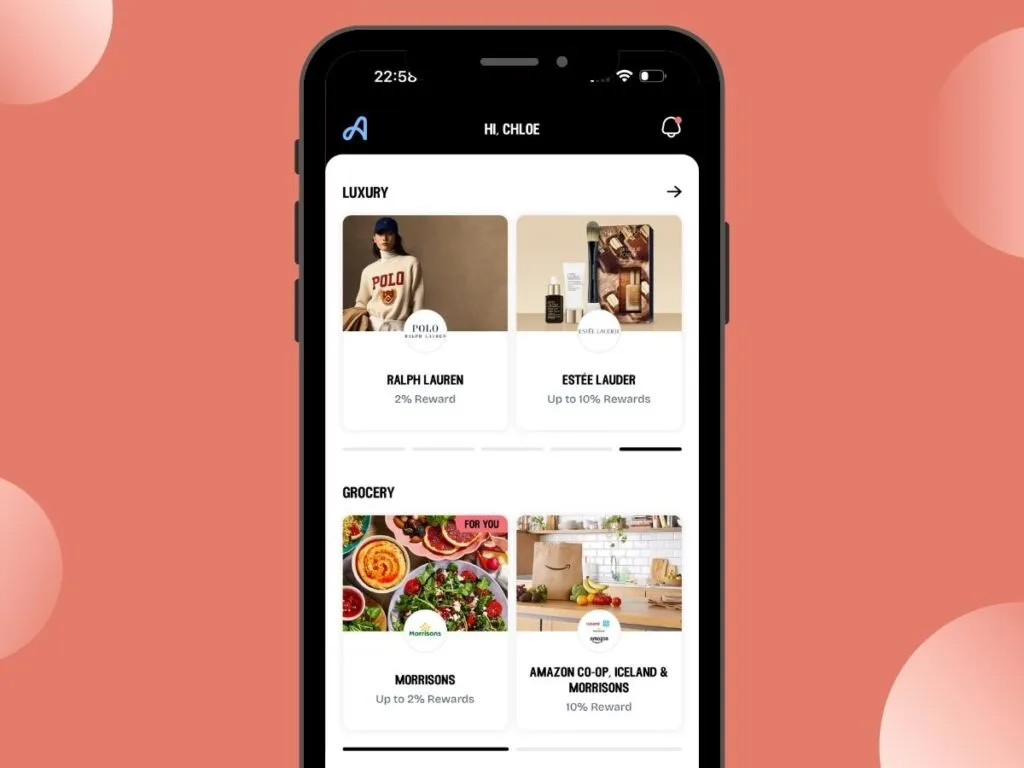
The retailers on Airtime Rewards are subject to change, and frequently do, but you can typically expect to find around 150 retailers listed on the app, with cashback offers, at any one time.
Some retailers will have offers that are targeted to specific users, meaning two members could see entirely different cashback rates, or even different retailers entirely.
To give you an idea of the type of retailers on Airtime Rewards, some of the amazing ones in recent months have included Greggs, Boots, Argos, Foot Locker, The Range, New Look (in-store), Selfridges, IKEA, Yours Clothing, LNER, Waterstones and Amazon Fresh.
Some of the best paying rewards have been in excess of 15%, and you can find a wide range of brands in many categories including food & drink, menswear, beauty, womenswear, travel, technology, health, and more. You can even find offers tailored for you, nearby retailers to visit for in-store shopping, and new retailers that have joined the app by visiting the Discover section.
My top tips for using Airtime Rewards

- Make sure all of your cards are registered. You can currently register Visa and Mastercard and you can register all of your cards. The more, the merrier! Add your credit, debit and prepaid cards. Each card is completely free to link, and they’re PCI Level 1 Compliant – which means your data is encrypted, safe and secure. Note that American Express is not currently supported in the app.
- Opt in to the challenges each month. You have until the 14th of the current month to join the monthly challenge and still receive stamps for any transactions that you have already made that month which qualify.
- Make sure notifications are turned on. Airtime Rewards will notify you if your card details change and need registering again, or if the read-only access authorisation is due to expire, so that you can continue being automatically rewarded for your purchases. Granting read-only access again takes well under a minute in most cases and typically lasts for 90 days.
- Combine with other cashback methods. You can still click through from TopCashback or Quidco and you may earn two lots of cashback for yourself: one from the cashback site itself and one from Airtime Rewards. You may even find that your bank account or card provider has an additional cashback section, providing you with the opportunity to earn even more money back on your purchases. You can use additional offers, such as Recycle at Boots, to make even more money back on your shopping.
- Always view cashback as a bonus. Cashback is not guaranteed, and sometimes transactions fail to track correctly for a variety of reasons. When using cashback websites and apps, always look at the money as a welcome bonus for your spending, that is nice to have, and avoid making any purchases specifically for the opportunity to potentially earn yourself a little bit of cashback.
- Visit the app at least every 6 months. This will prevent your account becoming marked as dormant and any rewards that you have from expiring. If you have notifications turned on, you’ll be prompted to keep your details accurate and up-to-date at regular intervals throughout the year.
- Refer your loved ones to make a little extra money. Share your unique referral code with your friends and family to earn a little extra reward. Typically, the referral offer is £2 each when the referred member makes a transaction that’s eligible for cashback within 7 days of downloading the app. Referral surges happen from time to time, where the reward is boosted for a limited time. You’ll receive a notification with a lightning bolt when those are live if you have notifications turned on. Find your referral code to share with loved ones in the app by selecting More… and then Share & Earn. There is currently no limit to the number of people you can refer to the app. Remember to use my code GUHVQPXF to earn your own £2.
- Look out for time-limited promo codes on social media. On occasion the social media pages for Airtime Rewards will have time-limited codes to share. This may be guaranteed cashback on a purchase with a specific retailer or when spending a minimum amount within the next 1 or even 7 days. For example, enter a promo code and receive a £1 bonus when you spend £10 or more today. Redeem these codes in the app by selecting More… and then Promo Code.
- You can gift your rewards to others. If you have a friend you’d like to share some of your earnings with you can do this by selecting Rewards, Redeem and then selecting Gift. You’ll require your friend’s phone number and you can send them between £10 and £50 in £5 increments.
- Pay attention to flash rewards. These often occur on weekends when Airtime Rewards will send out a notification that rewards with a specific retailer are increased for a limited time. You’ll see a rocket emoji on the notifications when this is happening so keep your eyes peeled for those.
- Favourite the retailers that you love. Click the heart emoji to see your favourite retailers on the home screen when you visit the app. You can also select your favourite categories and see those first when you visit the app. This is great if you want to focus on spending when a specific category has boosted, new or flash offers, such as the groceries one.
- Cashout as soon as you hit £10. I always recommend with cashback websites that you cashout your earnings as soon as you hit the threshold.
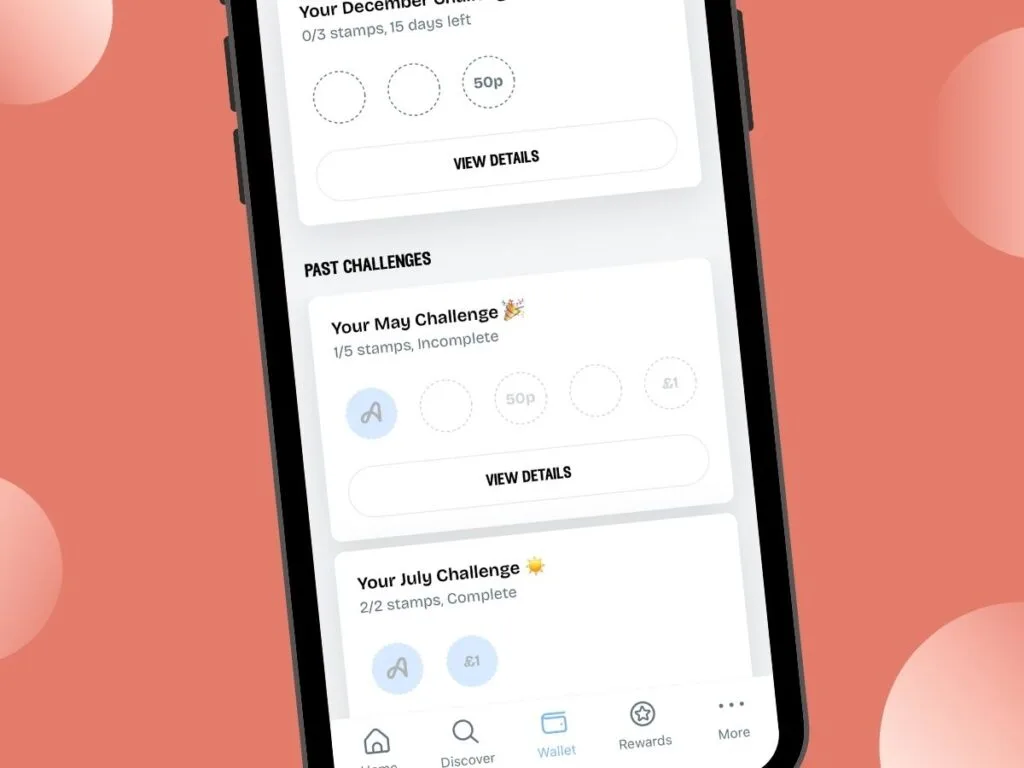
Frequently asked questions
Is Airtime Rewards safe?
As of June 2024, Airtime Rewards has more than 5 million bank cards registered from 3.5 million members and they incentivise 55 transactions every minute of every day. Source.
Over £35m has been paid out to their members so far, and they have received more than 5,000 rather positive Trust Pilot reviews for good measure.
Airtime Rewards uphold the standards of PCI Level 1 compliance, which is currently the highest security standard for merchants operating within the UK. This means that they commit that they’ll securely store, transmit and process all credit card information as well as meeting strict validation requirements to ensure that your data is always protected.
How does Airtime Rewards make money?
Airtime Rewards work together with brands to incentivise spending and amplify the visibility of brands to consumers. The fees that they charge are shared between users of their app, and then they’ll retain the rest of these fees as their own commission.
In a nutshell, they get paid to encourage you to make larger and more frequent purchases, and when you do so you’ll receive some of that money.
What does pending mean?
When you see pending listed against a recent transaction in your rewards section of the app, it’ll show you a countdown. For example, 36 days. This shows you exactly how long it’ll be until the payment has been received by Airtime Rewards, processed correctly, and is then available in your current balance.
Once a payment hits your current balance it’s ready to withdraw, subject to the typical minimum withdrawal. Minimum withdrawal limits may vary per network but are typically £10 – £20.
Why does tracking take so long?
Typically transactions will take around 35 days to go from pending to payable. You can view the current wait time of any specific transaction within the app.
Merchants have to check that each transaction has met the conditions of any offers and that you haven’t returned, cancelled, or exchanged any of the goods or services purchased as part of the transaction.
If you return goods, the transaction will be reversed on Airtime Rewards, and this may leave you with a negative balance until the transaction settles at the end of the pending time period.
Why are my purchases not tracking?
Some purchases can be delayed tracking due to retailers using older systems, or even when changing till systems in store.
If you have missing transactions then you can raise a ticket directly with Airtime Rewards once 14 days has passed since you made the purchase.
Within the app, click More… and then Missing transactions? you’ll then be prompted to fill in a form which asks for the Retailer, approximate date & time of purchase, purchase amount, whether it was in-store or online and the payment card that you used for the transaction. You’ll be asked to upload a receipt or bank statement to provide proof of purchase.
Why was my airtime not removed from my mobile phone bill?
The cut off date for mobile phone bills is typically 2-3 weeks before the payment leaves your account. On occasion this means that if you withdraw your balance after the cut off date that the payment will not be credited with your network provider until the following month’s bill is due.